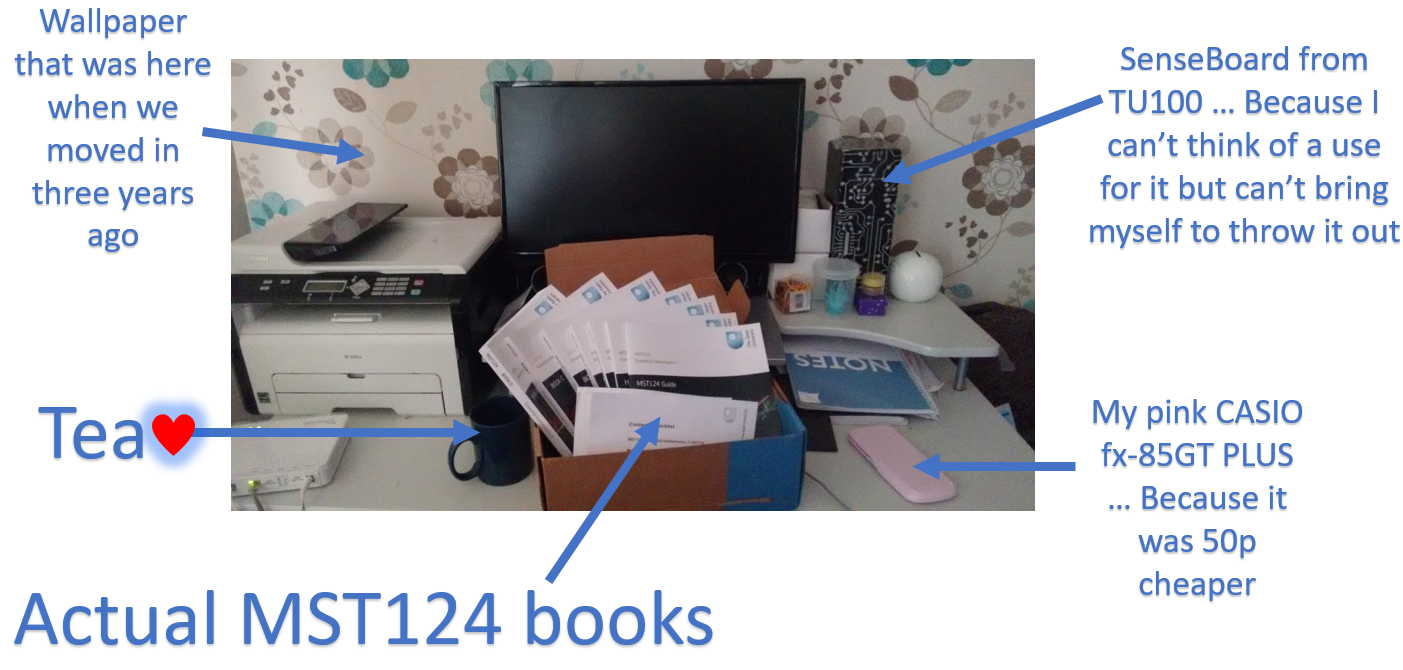Despite what I said in my last post about how difficult LaTeX was to learn compared to how much use I’d probably get out of it … Well, I’d already invested the time in learning it, so why not give it a proper go?
I decided to make a proper template based off the ideas in MST125 Unit 2 (which is available for OU students to view, but they must be logged in). For any experts out there who are bothered by the methods used, please keep in mind that this was literally my first day with LaTeX. It gets the job done, and looks pretty … well, prettier. Some features of the template:
- Put your name, personal identifier, and TMA number in once, and the title section and footer on every page is updated from it
- Typing
\section{}will not just give the new section, but type Question # for you, with # being the next section number - Subquestions are likewise auto-incremented on every
\item - The text font is a Helvetica sans-serif clone, but the maths font is still serif, making it easier to read
Obviously some parts will need to be cut and pasted, or otherwise modified to your needs. The actual template I’m using, for instance, is slightly different in that it has a multi-line header instead of a footer, and it’s greyed out rather than having a delineation to match my Word template from last year. (Well, it was. I’m starting to like this template more.)
Anyway, here’s the template I’m using for MST124. I’m not taking MST125, so I don’t know whether or not this is part of a TMA question in and of itself. If it is (or, frankly, even if it isn’t), please keep OU academic integrity practices in mind.
\documentclass{article}
\usepackage{amsmath}
\usepackage{amssymb}
\usepackage{enumitem}
\usepackage{fancyhdr}
\def\myname{Your Name} % change this
\def\identifier{F0000000} % change this to your OU personal identifier
\def\tmanumber{TMA 00} % change this to appropriate TMA number or TMA title
\def\presentation{MST124-17J} % change to module presentation or TMA subtitle
\pagestyle{fancy}
\rhead{}
\lfoot{\myname}
\cfoot{Page \thepage}
\rfoot{\identifier}
\renewcommand{\headrulewidth}{0pt}
\renewcommand{\footrulewidth}{1pt}
\author{\myname, \identifier}
\date{} % remove this line to have date printed on title section
\title{\tmanumber\\\bigskip\normalfont\large{\presentation}}
\parindent 0pt % remove for paragraph indent
\parskip 4pt % also remove this for paragraph indent
\usepackage{titlesec}
\titleformat{\section}{\normalfont\Large\bfseries}{Question \thesection}{0em}{ }
\usepackage{nimbussans}
\renewcommand*\familydefault{\sfdefault} % remove for serif font
\begin{document}
\maketitle
\thispagestyle{fancy}
\section{} % writes Question and incremental number
\begin{enumerate}[label=(\alph*)] % auto-formats item decoration
\item First subquestion.
\item Second subquestion.
\item Third subquestion.
\end{enumerate}
\newpage
\section{}
\end{document}