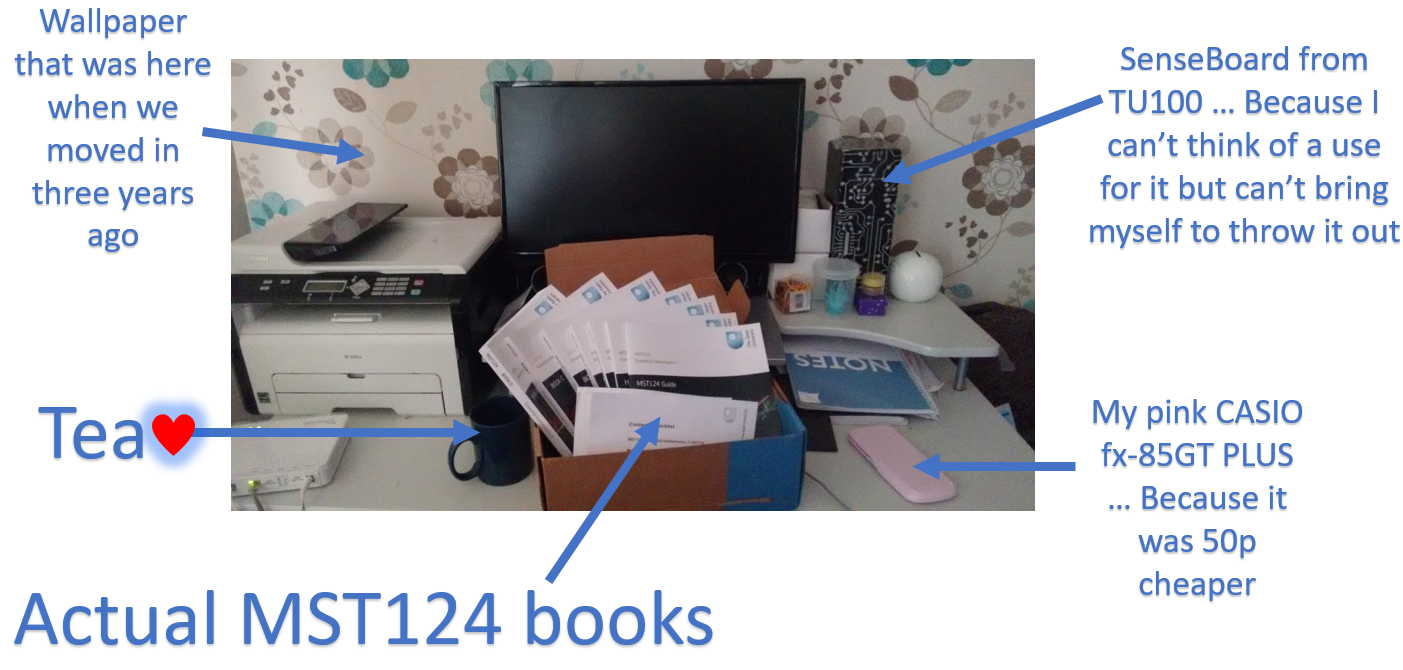My TM129 materials finally showed up yesterday. I’ve already described the box contents, there was nothing unexpected. I’ve had fun re-reading I, Robot though.
TM129 has one TMA for each of its three blocks, but they won’t be visible to read until closer to their due dates. (My experience on TU100 tells me that it’s possible the module team isn’t done writing them, yet.) I gave TMA00 a glance, expecting it be along the lines of write something about why you’re taking the class, and make sure you know how to zip and upload.
On the one hand, I was right: Those things are part of TMA00. But the second half of it wants us to explore the ePortfolio.
TM129’s ePortfolio is nominally a record of your learning on the module: Activities that are somewhat more involved than practice exercises, and somewhat less involved than TMA questions. After completing them, you’re asked to discuss the activity, particularly focusing on what skills it demonstrates and what avenues of study it opens up. The pitch is that you could even show it to prospective employers to show them how much you’ve learned! (Pro tip: Never, ever show the ePortfolio to a prospective employer. Or anyone. Ever.)
In reality, the ePortfolio appears to be a tool meant to tie your study to your learning objectives. And that’s cool! Because it tells you how to get top grades on your TMAs, EMA, and the module. The better you can sign-post how your answers match the learning objectives, the better you’re going to do. In fact, the ePortfolio extra guidance essentially spells out how you can get top marks on your ePortfolio entries and therefore your TMAs. (It also makes it very, very clear that if you want to half-arse it and just paste a screen shot and a three-line summary, you’re still going to pass TM129. Welcome to university!)
So how does this fit into TMA00? You’re asked to make an ePortfolio entry. Not a fake one, and not a TMA00 specific one. You’re supposed to read through the ePortfolio and choose any one activity to give a go. I’d like to shake the hand of the genius who dreamed that up. It’s a brilliant way to engage the students in A) familiarising themselves with the types of activities contained therein, B) the relative effort levels required, and C) give some thought as to what will be required to complete them. If they’d asked students to do those things, about a quarter would probably actually spend any thought on it.
I chose an activity from the networking block (of course) and it was something I’d done a million times before: Diagramming my home network. The trouble with this (and I suspect most things in the networking block … and the Linux block … and possibly the robotics block …) is that if I’ve done those things a million times, how am I going to learn anything, and how am I going to tie not learning anything to my learning objectives? (Without lying, I mean. I could take the coward’s way out, but there’s no challenge in that.)
I’m keen to see how my tutor responds to my solution. To paraphrase Kirk, I changed the conditions of the TMA. I set myself a challenge that yielded the same result as the proferred activity, but did it in a different way than directed. (I also did it the way that I was directed, just to cover all the bases.) I then tied the learning outcomes to the self-created task, and wrote about that, instead. I highly suspect this will work, but I’ll let you know.
(To be clear, though, students are told to discuss the skills and knowledge displayed by the activity, not to discuss what was learned.)
Anyway, it’s not the only TMA work I’ve done this week. I’ve also done half of MST124’s TMA01. I’ve decided to use Word for my TMAs, since that’s likely the only place I’ll need to use written maths skills in the future. I’ve finished Unit 1, and will complete the rest of the TMA after the module starts and I get through Unit 2.